Find yourself
Here, you'll meet students from all parts of the region and all walks of life. We are proud to be the most diverse of all IU campuses with students of all ages, backgrounds, and beliefs. Learn in an environment that mirrors the world around you.