Senior University: General Tech Assistance
Hawthorn Hall
-
10 am - 2 pm, Fridays, April 5, 12, 19, & 26 No Registration Needed In-Person at IUN, Hawthorn Hall Room 333
Through the Senior University program, IU Northwest has offered programming to older adults for the past two decades. Since 2012, CURE has successfully continued the program’s mission of engaging individuals ages 55+ in lifelong learning opportunities. Our vision is for Senior University to be a recognized model of lifelong learning that inspires, empowers, and enriches seniors.
Sign-up to receive news and information about upcoming sessions:
Click the links below for session details and registration information.
Senior University: General Tech Assistance
Hawthorn Hall
-
10 am - 2 pm, Fridays, April 5, 12, 19, & 26 No Registration Needed In-Person at IUN, Hawthorn Hall Room 333
Senior University: Decluttering Your Windows Computer
Zoom & IU Northwest Campus
-
2 - 4 pm, Thu, April 25 Registration Closed: Max Capacity Concurrent: In-Person & Zoom*
Senior University: General Tech Assistance
Hawthorn Hall
-
10 am - 2 pm, Fridays, April 5, 12, 19, & 26 No Registration Needed In-Person at IUN, Hawthorn Hall Room 333
Senior University: Introduction to Email and Internet
Indiana University Northwest 3400 Broadway Gary, Indiana 46408
-
10 am - 12 pm, Fri, May 3, 10, 24, & 31 (no class May 17) Registration Closed: Max Capacity In-Person at IUN*
Senior University: Smartphones III for Androids
Zoom & IU Northwest Campus
-
2 - 4 pm, Tue, May 14, 21, & 28 Registration Closed: Max Capacity Concurrent: In-Person & Zoom*
Senior University: Plein Air Watercolor Sketching
Indiana University Northwest 3400 Broadway Gary, Indiana 46408
-
1 - 3 pm, Wed, May 15, 22, & 29 Register by: Noon, April 30 In-Person at IUN*
Senior University participants/attendees with a disability can request accommodations by contacting CURE at cureiun@iun.edu or 219-980-6978. Requests for alternative formats of print materials (large print, braille, ASL, etc.) should be made at least 5 business days in advance of an event. Requests for wheelchair assistance should be made at least 2 business days in advance of an event.
In-Person Sessions: Unless otherwise indicated, these sessions take place at various locations on the IU Northwest campus. Location specifics (i.e., building and room number) are provided to registrants via a confirmation letter that is sent one week prior to the start date. To ensure everyone’s health and safety, it is recommended that participants wear a mask during in-person sessions.
Zoom Meetings: Provided via the Zoom video conferencing platform. Utilizing Zoom requires access to a computer or mobile device and internet connection or data plan. A meeting ID/link to join the Zoom Meeting is provided after registration. Select sessions offer the option to join by phone call to listen to the presentation.
Concurrent: Held simultaneously in-person at the designated location and via the Zoom video conferencing platform.
Self-Paced Tutorials: Provided via Canvas, IU's learning management system. Utilizing Canvas requires access to a computer or mobile device and internet connection or data plan. A link to access a tutorial is provided after registration.
Session Recordings: Provided via CURE's YouTube channel. Utilizing YouTube requires access to a computer or mobile device and internet connection or data plan. Only select sessions are made available through YouTube.