You'll use the ID number to create your IU computing account, which you need to check
the status of your application.
Remember: you may have already created a guest account when you applied online. This is not
the same as your IU computing account. The guest account was created for the sole purpose of
submitting your application online.
Setting up your account
- Go to the Account
Management Service (AMS).
- Enter your last name, date of birth, and University ID number in the fields provided.
Then click Continue.
- Read the Guidelines for Appropriate Usage, which are rules and policies for IT account
use at IU. After you have read the guidelines, enter Yes to agree to
these policies. Then click Continue.
- Enter the passphrase you want to use in both fields. For information on
selecting a valid and secure passphrase, see passwords and passphrases.
- Enroll in the Passphrase Self-Service Reset System. If you forget your
passphrase, this tool will enable you to reset it yourself without having to visit a
UITS Support Center walk-in location in person.
- Once you have entered at least three questions and answers, select Done
to complete your enrollment in the Passphrase Self-Service Reset System.
- You will want to save this information. You will need your account information each
time you log in to your IU computing account. You can save as a PDF, or choose to
select Page Print if you want to print a copy of your account
you can log in to some services.
Now that you’ve created your IU computing account, you’ll be able to check the status of your
application and To Do List in One.IU.
You’ll find the To Do List helpful. This list will tell you when our office has received each
of your application materials. Please be aware that after your items are received, it may be
up to four weeks before you can see this online. Please be patient and check back
frequently.
If you receive an email from us asking you to complete your application but you just sent the
missing materials, assume that the email was sent before we received your materials or that
they have not been processed yet.
To check the status of your application
- Log in to One.IU.
- Type "application status" into the search box at the top and click on the "Application
Status" app box.
- Log in using your IU username and passphrase (not your guest account information) to see
the status of your application to Indiana University Northwest.
To find your To Do List
- Log in to One.IU.
- Type "to do list" into the search box at the top and click on the "To Do List" app box.
- Log in using your IU username and passphrase (not your guest account information) to see
your To Do list.
If you have any outstanding items listed, your application will not be considered complete.
Send all outstanding To Do List items to our office, or contact us for additional questions.
Make changes to your submitted application
You can make changes to your application after you have applied by submitting one of the
following forms:
For changes to your start date, major, or reactivation of a previously withdrawn
application, you'll need to complete our update form.
For changes to your Social Security number, please write to:
IU Northwest Office of Admissions
3400
Broadway
Gary, IN 46403
Please include your name, date of birth, and University ID number.
If you have any questions, please contact us.
How to cancel your application
If you’d like to cancel your application after you’ve already applied, you can do that on the
Intent to Enroll page or utilize our cancellation form.